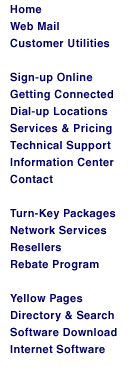1. Start Netscape and click Options, then Mail and News Preferences from
the menu bar. This will open the Preferences Window.

2. Click the Servers Tab. Type in the information for Mail Servers and
News Servers as shown below, where "your username" is your dialup username.

3. Click the Identity Tab. Type in the information as shown below, where
"username" is your dialup username. Then Click OK.
Netscape 1.x and 2.x
1. Start
Netscape and click Options, then Preferences from the menu bar. This will open the
Preferences Window.

2. Select Mail and News in the Set Preferences On box. Type the
information for Mail and News servers as shown, where "your username" is your
dialup username. Then click OK.

|